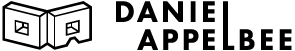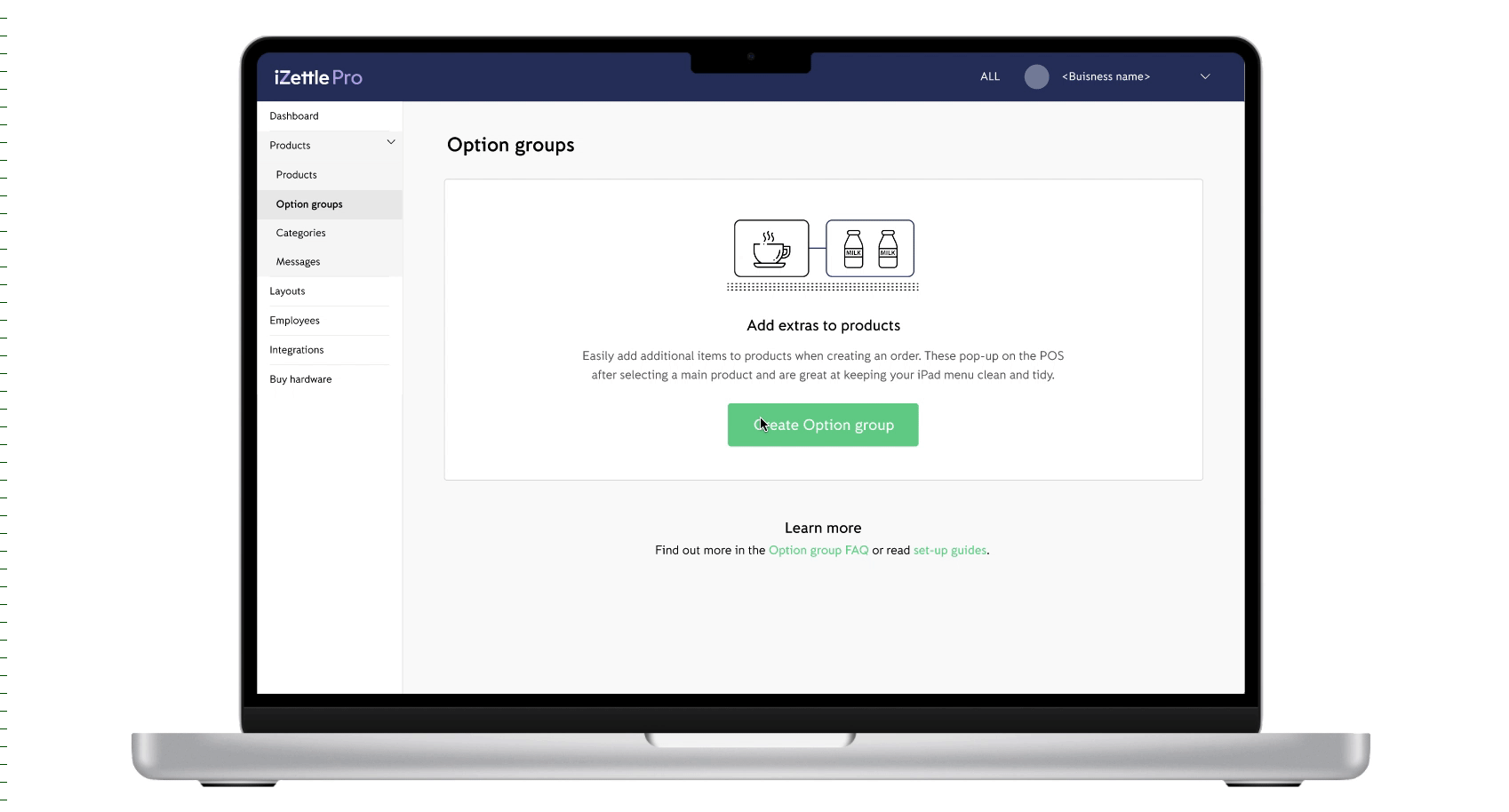The challenge
Background
This project focused on helping food and drink business owners set-up their iZettle Point of Sale (POS) on iPads correctly. A user gets a 7 day free trial of the product before committing to a monthly SAAS subscription. After checking data points on the product set-up journey we found one area, in particular, caused a lot of friction. This mostly affected new users in a trial when trying to set-up the POS. The feature was called Option groups. Option groups help users set-up products or instructions that simplify adding extras to a product at the POS. For example, a user may create the group ‘Milks’ which has a variety of different kinds of milk. ‘Milks’ would be attached to products like ‘Latte’ and ‘Cappuccino’ so the server can select these when serving customers.
To better understand the problems, we checked Amplitude analytics, usability tested with 10 users in two rounds of testing, collaborated with the support team and analysed feature requests.
We found that;
Users struggled to attach an Option group to a product which allows the Option group to become live on the POS. This was the main support ticket driver for Option groups
Amplitude analytics showed approximately 40% of users failed to attach an Option group to a product on their first attempt
Adding instructions to an Option group was difficult if instructions hadn’t already been set-up. For example, an instruction could be ‘Extra hot’ or ‘Medium rare’
Customers told us they wanted to be able to lock-down the number of options their staff members could select when serving customers. We had this functionality, but it wasn’t easy to understand.
Business goals
Our main objective was to get more users from trial to paid subscription. We wanted users to quickly get through the product set-up journey so they could test the first payment on the point of sale. We believed the first payment was the first ‘Aha’ moment in the customer's journey. The two proxy key results we focused on were to improve task completion rate by 50% when attaching an Option group to a product on the first attempt. To reduce support tickets about Option groups by 50%.
Customer needs
The main needs we focussed on were as follows.
I need to add a group of product options to my main products so staff can easily select the right options when serving customers. Currently, It’s frustrating to do this in the back office as I have to go back and forth between set-up areas.
I’d like to add the same Option group to multiple products. For example, most of my coffee products have the same group of milks a staff member can choose from. I have to do this one by one and it takes time.
I need to add instructions to an Option group so staff can help the kitchen know if there are any customer requests. It’s frustrating that I have to pre-make a bunch of instructions and then add them into an Option Group.
Results
✅ We increased customer paid subscription sign-up from a free trial by around 5%
✅ We improved first-time task completion rate for attaching Option groups to products from 45% to 71%
✅ We reduced support tickets about Option groups by 60%
Key learnings
Collaborate early to understand feasibility - Involve the tech team earlier to establish feasibility. We made a few adjustments to flows last minute as the legacy system couldn’t cope with some of the proposed changes.
Note risky assumptions early - Slow down at the start and collaborate more with the product and tech team to establish our riskiest assumptions. We dived into solutions a little too quick. We should have spent more time trying to understand users pains.
Test with novice users - Try and test with more novice users who are less tech-savvy than most. This should give the team more confidence that the feature will better serve all abilities.
More realistic testing - Test the complete journey to get more holistic feedback. In future, we should strive to stitch together the full journey from set-up to use on the point of sale. A few users expressed more friction points on the point of sale during service.
What is an option group?
Understanding the problems
We had a number of data points to help get our focus on the problems with the set-up journey. Firstly, all new employees try the set-up journey and most noted Option groups were complicated. Secondly, the support team were very vocal about this particular feature and finally, the funnel data showed a large drop-off of users on their first set-up attempt.
The existing journey for creating and making an Option group active was complex. For example, a user could create a product ‘Latte’ in the product set-up page. Whilst in that context, they could select a tab saying ‘Option groups’. The user would search for available Option groups and try and attach them to that product. If there weren’t any Option Groups available, the user would have to leave the product creation area, navigate to Option Groups, create a group and then return back to the product set-up area to attach a group to a product.
To get some inspiration, I analysed a number of competitor products to see if others had solved the problems more effectively. One competitor, in particular, gave us lots of inspiration heading into the solution stage. The competitor allowed users to create options in context as opposed to moving to different set-up areas.
Key decisions - As this was a task flow issue, we knew usability testing would likely give us a high level of confidence we could improve the flows. It was critical to test and collaborate with the support team as they knew about the issues inside out.
Generating solutions ready for testing with customers
I organised an ideation workshop with a number of stakeholders to get different perspectives on how we might make setting up and attaching Option groups to products easier. I included a colleague from the support team, a front-end developer, the PM and myself. To get everyone focussed on the pain points, I printed out the existing flows on a wall and we walked the team through. This proved very effective as the support member made it clear to the team where the issues were.
Individually and then as a group we challenged one another's ideas and built on those we felt would best reduce friction. I worked up a few flows in black and white and stitched them together in an Invision prototype, ready for testing. To test flows, I organised and facilitated a round of usability testing with internal colleagues, then a further two rounds with customers.
Key decisions - We decided on two different flows to test. One concept was to attach an Option group to products outside the Option group. The second concept was to attach an Option group to products within an individual group. Both had strong positive signals during testing but we decided on a trade-off due to technical scope creep and went with concept 2.
The final design
We made a few adjustments and added a section that shows the user that Option groups are active by default once created. This came from feedback from the CS team as lots of customers were confused if an Option group was live once created. There was no feedback in the UI. We made sure to add extra friction if a user wanted to delete groups. In the existing live flow, people could easily accidentally delete a group that would delete off all POS devices, meaning the service of food could be affected if a manager was playing around with set-up. We added a warning message to the delete action to try and encourage people to double-check before deleting.